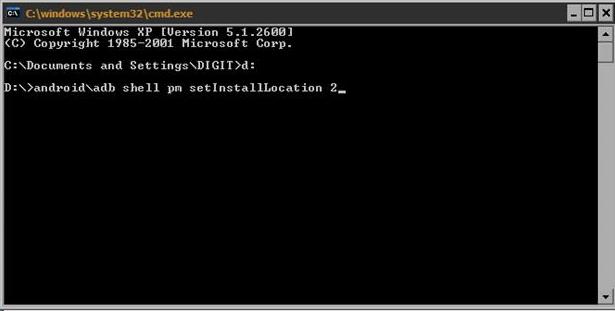Tips To Move Android App to SD CARD Without Root
This Tips I made from my own experience that I’d tried with my Samsung Galaxy android device
and it’s work very good so far, so
before you to try this tips, I warn you to do it with your own risk and don’t
forget to backup your android device with backup app from android market before
you do this tips.
If you are already for that I give you this tips that I took
from similar tips from all android forum that I combine with my own style And
this is the very easy tips if you focusing to follow this tips step by step:
- The First thing that you must do is to put your android device into your pc or laptops with your mobile usb device and then make sure that your device are already connected and installed to your computer , the easiest way to make sure if the driver are already installed or not is with Samsung kies for Samsung user you just have to install it to your computer and see if your android device are already connected or not.
- Set Usb Debugging in the menu of your android device in (menu setting--application—development) and then connect the cable data of your device.
- This is the important thing to do you should download file adb to provide this step works, you can download file adb in here.
- After you download it you can extract the folder with name android to your c: drive or d:drive on your hardisk partition and run the file adb.exe inside the android folder and wait until command prompt open and close again.
- Open command prompt (windows—run—cmd) and type this magic words "adb shell pm setInstallLocation 2" to change default install app to SD Card (command is case sensitive ) :
*Type the command where you put the android folder that you download before.
- Push the enter button and then wait until the progress finish and later disconnect your cable data and android device , you can see in the application menu if it is work it would be like this:
Now you can already move your application to sdcard , maybe not all of it but still you can decrease your internal memory file. hope it useful for you please share it and use it with your own risk. Thank you Very Much.
* If you difficult to do it you can tried to use App2SDCARD application from android market and Start the step above to move it all.